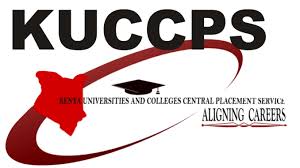KUCCPS Application Form, KUCCPS Application Procedure 2022/2023 | See details below to apply …
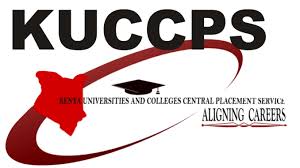
Did you miss the last KUCCPS placement Application for a diploma, certificate, and artisan courses? And you are a KCSE holder who has not yet enrolled in a University or TVET college?
The Kenya Universities and Colleges Central Placement Service (KUCCPS) is now inviting applicants for the 2022/2023 Application for Degree and Diploma Programmes in Universities and Colleges.
KUCCPS online application form is available for download online and here is the procedure to apply. Check below for the form.
KUCCPS Application Choice 2022/2023
Candidates with an overall grade of grade B (60 points) for male candidates and grade B- (58 Point s) for Female candidates will be allowed to make a total of 6 choices for either degree or diploma programmes
Candidates with an overall grade of C- and above but below grade B of 60 points for male and grade B-
of 58 Points for Female will be allowed to make a maximum of 6 choices from diploma programmes.
IChoices 1(a), 1(b) and 1(c) must be similar programmes while Choices 2, 3 and, 4 can be any other programmes.
Candidates with disabilities will download and fill the Disability application form and return the dully
filled form to the Placement Service
KUCCPS Application Requirements 2022/2023
- KCSE Index No
- KCPE Index No
- Birth Certificate Number and in addition,
- Enough money in your Mpesa to pay for revision.
- The revision charge is Ksh. 1,000 for those candidates who had applied in School and Ksh. 1,500 for those who had not applied in school.
How to Apply KUCCPS Application 2022/2023
All applications must be done online through the Student’s Portal accessible via the Placement Service website www.kuccps.ac.ke.
KUCCPS Application Procedures
1 step. using a computer or smartphone, log in to http://students.kuccps.net/
step 2. The student should input their index number, the year they sat for KCSE examination and their birth certificate number according to the information given to KNEC. In case the birth certificate number was not provided during registration the student should use their KCPE index number as the password.
step 3. ACCESSING AVAILABLE PROGRAMMES
a)Access Courses / Programmes within a particular grouping by clicking the group name e.g. Engineering.
b)Click on the particular programme that you want to pursue i.e. if it is Bachelor of Engineering (Civil
Engineering), click on it.
c)The following page shows the cluster subject requirements for a particular course, similar programmes
and their codes that will be used on the application and a key for the abbreviated institution